As cyber threats become increasingly sophisticated, weak passwords can leave your personal and professional data vulnerable to attacks.
One often overlooked, but crucial security measure is logging off when you are finished using an account or device. Staying logged in increases the risk of unauthorized access, especially in shared or public environments. Develop the habit of logging off. Although Visual-Eyes includes a backup feature that automatically logs off users after a period of inactivity, relying solely on this feature is insufficient. Proactively logging off adds an extra layer of protection against potential cyber threats and privacy breaches.
Weak passwords are a security risk as they can be easily compromised by password cracking software or through visual observation during entry. After gaining access to your account, someone can easily impersonate you, making unauthorized changes on your behalf.
How to Protect Yourself
- Log Off When Not in Use
- Do Not Share Your Passwords
- Use Long Passwords: Choose passwords that are long and easy for you to remember, but difficult for others to guess. The longer the password, the better. Avoid using information that can easily be guessed such as names, birthdates, or places you are from.
- Combine Words and Capitalize: A good strategy is to combine a few words into a single phrase, such as “BrightCountryRoad!” This is easy to remember but hard for others to guess. Capitalize some of the letters to increase the complexity.
- Mix Letters, Numbers, and Special Characters: To maximize security, incorporate a mix of letters, numbers, and special characters. For example, you could modify the phrase to “Br!ghtC0untryR0@d!”. This maintains the phrase’s memorability while adding complexity by substituting letters with similar-looking numbers and symbols.
- Turn on Secure Passwords in Visual-Eyes: This enforces password strength protocols for your team.
By following these guidelines, you can significantly enhance the security of your passwords, protecting your sensitive information from unauthorized access.