Do you have available appointment slots that are not being filled? An effective way to book patients is to make phone calls part of your recall process. With the Visual-Eyes phone recall screen, your clinic can easily manage all of your phone recalls and keep your schedule full.
Here are 5 tips for making your phone recalls more effective:
- Measure KPIs – Ensure phone recalls are a priority to staff, by measuring their effectiveness with KPIs.
- Time of Day – Keep your patient’s age and lifestyle in mind when deciding when you want to call them. Calling seniors during normal business hours makes sense for their availability, but for working aged patients, calling in the evening will result in a higher percentage of calls being answered.
- Extra Opportunities – Once you have your patient on the phone, think if there are any other opportunities to further engage that patient or their family.
- Ask about booking appointments for other family members.
- Do you have any clinic promotions or services that might be of interest to them?
- Scripting – By being deliberate about the information you want to share with patients when performing phone recalls, your success rate will increase. Scripting also includes what will be left in your voicemail to the patent if you need to leave one. Some things to consider in your script include:
- Being on brand
- Options for booking
- Importance of eye health visits
- A call to action
- Role Playing and Coaching – Training and coaching to your script can help make the conversation more fluid and allow staff to play with various scenarios to ensure they are comfortable. With most modern phone systems, call recording is a feature that your clinic can leverage in order to replay calls to ensure messaging is on brand and effective.
Implementing these tips will help you get the most return from your phone recalls. Stay tuned for next month when we will discuss using the reports application to track specific metrics related to your recalls.