Did you know there are 3 distinct types of Notes accessible on the patient screen, each serving a unique purpose?
Family Notes – Found in the top right of the patient screen, these notes pertain to the entire family and should not be time-sensitive. For example, they might indicate that the family resides in Arizona from November to March.
Px Note – Found in the summary tabs, patient notes contain general information about that specific patient and should not be time-sensitive. For example, listing their former or maiden name, or details about an additional occupation.
Notes – Accessible via the left side-bar, these patient specific notes are time-sensitive and created for a specific reason. They have features such as the ability to be prioritized, assigned to different screens, and may be marked with an active or completed status.
- Red – Signifies an urgent note, typically for financial matters. When a red note is present, the patient’s name appears in bright red across Visual-Eyes screens, accompanied by an exclamation mark on the summary tab.
- Orange – Indicates an urgent issue pertaining specifically to the screen currently being viewed.
- Green – Indicates a non-urgent note that is relevant to the current screen.
Recognizing the significance of colour-coded Note types, enhances effective communication within your team.