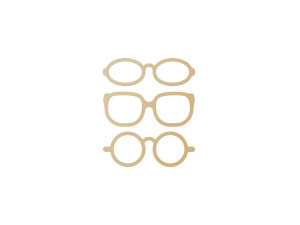What are the Product Support hours?Our team is available from 7:00 AM to 5:00 PM MT, and we are also accessible for emergencies outside of these hours. How can I reach Product Support? What information should I include when leaving a voicemail? Clear details about the issue are crucial for us to efficiently prioritize and categorize […]