Visual Care now has the ability for you to set your clinic’s hours. This will increase your team’s efficiencies by: Eliminating double entry. A ‘field’ or tag has been created to use when composing messages that will pull the details of your clinic hours and insert them into the message without you having to retype […]