Do you own multiple eye care business locations? If so, you know that managing numerous eye care practices requires efficient, streamlined, and flexible software solutions. But how do you know which practice management software to choose for your eye care business?
With an abundance of practice management software options available, it is important to note the features you require in order to be successful.
Visual-Eyes Software is designed to support multiple business locations and can help to ease your workflow and improve the patient experience. Keep reading to learn more about how practice management software like Visual-Eyes supports your practice so you spend less time worrying about tedious administration tasks and more time with patients.
Centralize Your Data
If you have multiple eye care business locations, often being able to access patient data across all of them is a critical element of effectively serving your patients. By centralizing your patient data, your patients receive the same level of service at each location and your staff can easily access any patient’s data without thought. This means that no matter which location your patient had their last exam at, data is easily accessible, creating a seamless experience for both the patient and your staff.
Visual-Eyes offers the flexibility to choose the database system that meets your unique needs:
- A centralized server: uses a single database linked by a secure connection from all of your locations.
- Replication of data: information updated at one location will automatically update across all locations. This method is less reliant on a stable internet connection.
Having access to patient data can help elevate your level of patient care. This allows your doctors and staff to collaborate on a patient file, even when they are not located in the same clinic. With centralized data, you can provide a seamless experience for every patient, no matter where they last interacted with your clinic.
Centralize Management
Making the same change multiple times for each of your locations can be time consuming. Centralized management gives you the tools to easily manage multiple aspects of your business right from your head office. This can include:
- Price lists
- Schedules
- Accounts receivables, provincial billing, and insurance information
- Inventory
- Stock availability at any location
Central management from the head office can free your clinic staff to focus on patient care, streamline your business operations, and maximize your resources.
Utilize Multiple Location Reporting
Visual-Eyes’ location identifier system allows you to report and track what occurs at each location. By centralizing your data, you can access it the way you want. This allows for multiple location reporting, giving you the ability to:
- Focus in on one location, compare locations, or report on your whole organization
- Obtain easy access to key performance indicators
- Benchmark against a specific location that is performing well
- Identify areas of weakness and opportunity
Multiple location reporting can make it easier to gain valuable business insights, giving you the tools you need to increase each location’s performance.
Make it Easy to Schedule Appointments Across Locations
Fill your schedule with the help of the effective, customizable Visual-Eyes scheduling system.
The features of this system allow you to easily:
- Track recalls
- Access reports to gain insight on scheduling metrics
- Perform health care checks
- Provide patients with a waitlist when the appointment schedule is full
Using a centralized solution, you can have a call center that focuses on patient inquiries regardless of clinic location, thus freeing clinic staff to focus on patients who are physically in office.
Other Ways You Can Benefit from the Right Practice Management Software
With multiple eye care practices, administrative tasks and simple to-dos can begin to pile up, affecting your efficiency and averting attention from your patients to other areas within your business. With the right patient management software you can become more effective and valuable to your patients.
With the help of Visual-Eyes Software, you can increase the efficiency of scheduling, billing, completing tasks, and more.
Simplify Invoicing
The Visual-Eyes Invoicing Module can help you maintain accurate and up-to-date records.
The features of this system gives you access to:
- Patient invoicing
- Third-party insurance invoicing
- Comprehensive reports on sales, discounts, and payment methods
Efficiently Dispense and Organize Inventory
A major pain point of having multiple locations is managing orders and inventory across your practices. With the Visual-Eyes Dispensing Module and Contact Lens Module, you are able to conveniently keep track of orders, update patient prescriptions, and automate notifications.
These modules let you know how effective your inventory turn rates are, what products have been sold, and which are ready for patient delivery.
Streamline Eye Examinations
Quick and efficient data entry is imperative in order to spend quality time with your patients and improve the overall patient experience.
With the Visual-Eyes Examination Module, you can simplify the exam process, view data directly from digital testing, and easily gain access to patient history.
Make it Easy to Identify and Complete Tasks
The ToDo and Routing Module act as an internal messaging system to improve communication within your business. With this module you can link tasks to patient files to ensure important details get completed, even after your patients leave your practice. Additionally, you can track patient flow to identify weak areas within your business and make precise improvements.
Optimize Online Bookings
Visual Book allows patients to choose from a variety of appointment slots that work for their schedule. With centralized data, your patients have convenient access to book at any of your locations, even after clinic hours.
To make it easier to connect with your patients, Visual Connect sends automated appointment reminders and follow up messages to evaluate patient experience and improve patient recalls. Using our location identification system, messages are clear as to which location the patient needs to go.
Utilize Online Forms
You can optimize the check-in process by having your patients fill out a variety of online forms prior to their appointment. This can streamline the check-in process, make appointments less stressful for your patients, and free up valuable staff time.
The Visual-Eyes Software Difference
With Visual-Eyes Software, you can focus on your number one priority—your patients.
No matter how many practice locations you have, our goal is to help you create a better patient experience. Visual-Eyes Software can help streamline the way you operate by reducing inefficiencies at every level. Connecting multiple locations is one more way we help clinics optimize their business.
Book a demo to see the difference Visual-Eyes Software can make for your business today.