Visual Forms is a module designed for patient check-ins. It streamlines the collection of key patient details ahead of their scheduled appointment, such as demographics, insurance information, contact consent, and MSP Opt Out forms. This module conveniently saves the gathered information directly into the patient’s Visual-Eyes file and automatically creates linked PDF documents where indicated.
Here are some tips to increase your Visual Forms completion rates:
- Train your staff thoroughly on the intake process. Encourage them to experience the forms from a patient’s perspective by completing one themselves.
- Incorporate a brief explanation about the intake form during patient appointment booking calls. After discussing it, manually send the form alongside the appointment details.
- Distribute Visual Forms proactively and frequently:
- Immediately upon appointment booking confirmation.
- Along with standard appointment reminders.
- Send a reminder to complete the form a few hours before the appointment if it remains unfilled.
- Ensure that the form link is prominently displayed near the beginning of your communication for easy access.
- Update the appointment to a ‘Confirmed’ status automatically once the primary patient intake form has been submitted. This integration helps to streamline the process.
- If the form has not been completed before the appointment, offer patients the option to fill it out using their own mobile device or a tablet provided by the clinic (this feature will be available soon).
Increasing Visual Forms completion rates will save your staff time and speed up the check-in process. If you are interested in more information or implementing Visual Forms, please reach out to our Sales team ([email protected] or 403-314-1322 x 3).