Barcode scanners can be used throughout Visual-Eyes for more than just counting inventory. They are an effective way to enter data.
For standard Bluetooth or USB barcode scanners, when your cursor is positioned within a particular field, scanning with the scanner will input the information AND hit enter at the same time.
Some of the areas that you can take advantage of scanners include:
- The ‘Find Order #’ function in both Rx and CL
- ‘Bulk Status Change’ screen in Rx and CL
- Frame inventory with ‘Frame Returns’, ‘Lost Frames’, and ‘Transfer Offices’ functions
- Searching for Frame IDs
If your practice does not currently have an inventory scanner, you may wish to look at investing in one.