Losing patient data can be a nightmare. With some simple preventive measures, you can safeguard your valuable information and ensure the continuity of your practice. Here are some essential tips to help you prevent data loss:
1. Regular and Complete Backups
The key to preventing data loss is to run regular and complete backups of all your patient data. Ensure that these backups are stored onsite and in an offsite location. This additional offsite storage ensures your data remains safe despite physical disasters or theft.
2. Protect Against Theft
Take measures to safeguard your server and backup storage from theft. Keep them in a secure location, preferably in a locked room with limited access. Implement security protocols and consider using surveillance systems to monitor the premises.
3. Address Hardware Issues
Regular maintenance of your server is crucial to avoid hardware failures. Schedule routine checks and inspections to identify and address potential issues before escalating. Additionally, if you use external hardware, such as external hard drives, ensure they are well-maintained and regularly tested.
4. Guard Against Malware/Viruses
Malware and viruses can pose significant threats to your clinic’s data. To protect against these risks:
- Keep your operating system updated regularly to patch any vulnerabilities.
- Remove any unnecessary software to minimize potential attack vectors.
- Train your staff to recognize and avoid malicious emails or links.
- Enforce the use of strong passwords and consider implementing a password manager to enhance security.
- Use recommended anti-virus programs and update them regularly to stay protected against new threats.
5. Prepare for Natural Disasters
Floods and fires can cause irreparable damage to your clinic and data. To be prepared:
- Keep an additional copy of your backups offsite in a secure location away from the clinic.
- Consider cloud storage solutions for added protection and accessibility.
IMPORTANT: Responsibility for Backups
As the custodians of patient charts and crucial data, clinic owners are responsible for ensuring that regular and effective backups are consistently performed. Visual-Eyes does NOT automatically handle data backups for you. To avoid potential data loss disasters, we strongly suggest you contact your IT specialist to test the process of restoring data from a current backup. This practice will give you peace of mind, knowing that in the event of a server issue, your clinic can run again with minimal downtime and data loss.
By following these tips and taking proactive steps to protect your clinic’s data, you can safeguard your patients’ information, maintain business continuity, and focus on providing the best possible care.
Review our Backup Reference Guide for the types of data that should be backed up and the different backup methods. Please contact [email protected] if you have any questions.