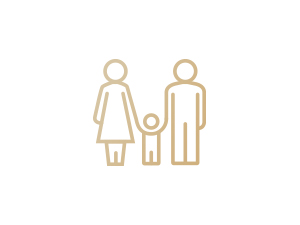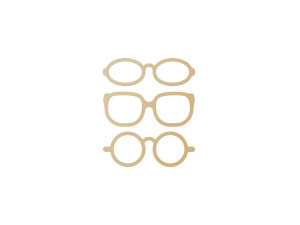During this unprecedented time, many clinics have had to reschedule or cancel patient appointments due to health minister restrictions. Within Visual-Eyes, by using appropriate statuses, you are able to track these specific patients affected by COVID-19 and reach out to them again once regular operations have resumed. This increases your customer service level by ensuring […]