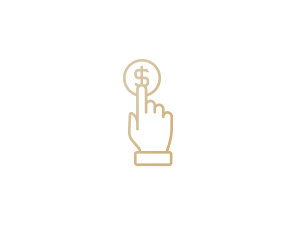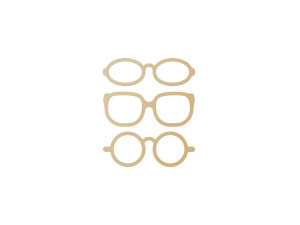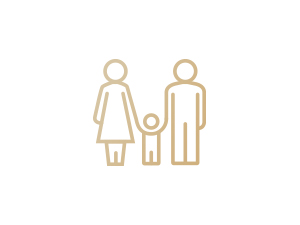
Scheduler demographic reports are a very powerful tool for viewing patient behavior and growth. Use these reports to track metrics such as: Distribution of new patients among doctors. The age distribution of your new patients. How new patients hear about your practice. No-show and cancellation rates by doctor. We also track booking method (appointments made […]