If your practice relies solely on manual data entry, there are bound to be human errors. These errors can be costly and make a severe impact on your practice. Whether you are entering data for an invoice or a schedule, it is crucial to limit the number of data errors that occur. Taking the proper […]