Tired of scrolling through long lists of links on patient files? We’ve made it easier to find what you need—right when you need it. The new View Groups feature in Visual-Eyes, lets you organize Link Types into customizable “Views,” so you can decide which ones you want to view on the Linking screen at any given moment. This is especially […]
Category: Base Module
Maintain Communication Compliance with Consent Reports

Documenting consent ensures your clinic adheres to legal and professional standards when it comes to sending electronic communications (email and SMS). By identifying patients with invalid or missing consent, your clinic can take prompt action to secure permission from patients to contact them electronically. Visual-Eyes has various reports to help identify consent issues: By regularly running these reports, you […]
Discover Search Capabilities in Visual-Eyes

Visual-Eyes software has powerful search functions, designed to streamline your workflow by simplifying patient information retrieval. Below is an overview of the available search capabilities across different screens. Patient Find Field Invoice Screen Search Rx Screen Search Contact Lens Screen Search Explore our Search Capabilities Guide to leverage Visual-Eyes’ search methods for increased efficiency. For any questions or […]
The New “My Billings” Screen
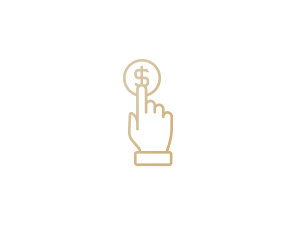
The new “My Billings” screen is a powerful tool designed to provide you with greater control over your provincial billings, ensuring efficiency and accuracy. Key Features of the “My Billings” Screen: This innovative addition to Visual-Eyes Software offers another layer of financial control, allowing you to manage your practice’s billing operations with confidence. We have […]
Communicating Through ‘Notes’
Did you know there are 3 distinct types of Notes accessible on the patient screen, each serving a unique purpose? Family Notes – Found in the top right of the patient screen, these notes pertain to the entire family and should not be time-sensitive. For example, they might indicate that the family resides in Arizona from November to […]
Enhanced Consent Features in Visual-Eyes: Ensuring Compliance with CASL

Visual-Eyes has recently introduced new features to simplify the process of collecting patient consent. These enhancements are designed to help you stay compliant with Canada’s Anti-Spam Legislation (CASL) when sending emails and text messages. What is new: For detailed instructions on the types of consent, and how to set up and configure the Consent Module in Visual-Eyes, […]
Using Custom Patient Fields

The Family screen in Visual-Eyes allows you to create and utilize up to 5 custom fields to track additional patient information. These fields: Serve as a helpful reference when the patient is in the office. Are reportable for internal tracking. Can be used to send targeted email campaigns. The custom fields are located directly above […]