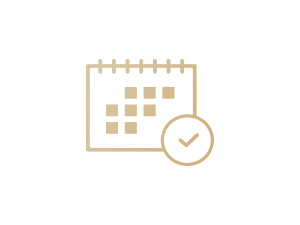Patient consent is mandatory under Canada’s Anti-Spam Legislation (CASL) when sending any form of electronic communication. Visual-Eyes’ Consent Module effectively tracks patients’ permissions, ensuring emails and text messages are sent in compliance with this legislation. Visual-Eyes simplifies the process of maintaining current patient consent records with the following features: Smart Consent Prompts: When editing phone […]