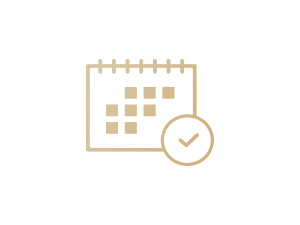Visual-Eyes now offers a new feature allowing you to set default “Arrive Times” for appointment types in Admin. This enhancement establishes clear expectations for arrival time, increasing efficiency and service quality. Below is a quick guide to help you set up the Arrive Time feature: Note: This default arrival time will only affect new appointments. This enhancement […]