The “Referred Others” feature in Visual-Eyes allows your clinic to automatically send a personalized thank-you email to patients who refer friends or family. It is a simple way to strengthen relationships, encourage word-of-mouth growth, and recognize loyal patients, without adding extra work for your team. Why It Is Helpful: How It Works: When checking in a […]
Category: Visual Connect
Make Your Recalls Count with Multiple Reminders
In our busy world, sending one message to recall patients is not enough. Even well-intentioned patients will miss these reminders because of overfilled inboxes or competing priorities. That is why we suggest a well-structured, multi-reminder strategy that uses the following smart techniques: Use Multiple Delivery Methods: Combine email, SMS, and phone calls to reach patients through the […]
Maintain Communication Compliance with Consent Reports

Documenting consent ensures your clinic adheres to legal and professional standards when it comes to sending electronic communications (email and SMS). By identifying patients with invalid or missing consent, your clinic can take prompt action to secure permission from patients to contact them electronically. Visual-Eyes has various reports to help identify consent issues: By regularly running these reports, you […]
Optimizing User Engagement: QR Codes vs Hyperlinks

In today’s digital age, effective patient communication is crucial. Tools such as QR codes and hyperlinks elevate patient interactions and enhance marketing initiatives. By implementing the following strategies, you can effectively promote your services and increase patient engagement. When to Use QR Codes When to Use Hyperlinks Best Practices Incorporating QR codes into printed materials and […]
Leveraging Visual-Eyes for Patient Education

Empowering patients with knowledge is crucial for delivering exceptional care and engaging them in their eye health management. Leveraging Visual-Eyes for patient education can elevate patient-centered care by enhancing: With Visual Connect, educational content can be emailed to patients from the module itself, as well as from: Email campaigns within Visual Connect allow for segmentation, allowing you to target […]
New Arrival Time Feature for Appointments

Visual-Eyes now offers a new feature allowing you to set default “Arrive Times” for appointment types in Admin. This enhancement establishes clear expectations for arrival time, increasing efficiency and service quality. Below is a quick guide to help you set up the Arrive Time feature: Note: This default arrival time will only affect new appointments. This enhancement […]
Improving Patient Communication

Equip your team to manage patient communication and quickly resolve inquiries. How to get started: Explore our Maximizing Your Patient Communication Tools Guide for detailed steps to empower your team to handle patient communications. For further assistance, utilize the Support Chat on our website, contact [email protected], or call 403-314-1322 x 1. […]
Re-engage Patients with Automated Messaging

The growth of digital communication presents an opportunity to improve your patient engagement. Visual Connect’s automated messaging (email and text) provides an efficient solution to engage patients while delivering a personalized experience. Seamlessly integrate this feature into your workflow, leveraging your existing data to create customized templates and target specific patient groups effectively. Key benefits of automated […]
Maximize Patient Engagement with Effective Email Subject Lines

In today’s fast-paced digital world, your patients’ inboxes are crowded with emails from various sources. Visual-Eyes’ email templates streamline your automated messages and increase your reach; however, there is no guarantee that your emails will be opened and read. Crafting compelling subject lines is one of the most effective methods to maximize your communication and ensure […]
Reminder: The Importance of Verifying Your Email Domain for Sending Automated Messages

If your clinic uses any automated email messaging system, such as Visual Connect, please make sure to verify your domain. Verifying your email domain significantly reduces the risk of your automated communications being blocked or marked as spam. As major email providers enforce stricter authentication protocols, it is now crucial to utilize branded emails and have the […]