As technology continues to advance and equipment reaches the end of its life expectancy, it is important to keep up with the latest hardware. This is especially important for your server. If your clinic is replacing your server, there are some steps to take to ensure a smooth transition. Review our Hardware Requirements to ensure the new server meets […]