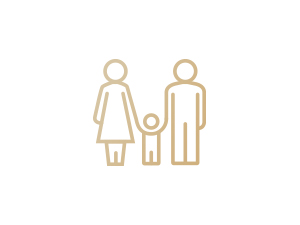The Visual-Eyes File Linking module allows for documents and files to be stored digitally in a single location for easy access from any computer. Links can be viewed one at a time, or in a multi-link view to compare documents from the same day or from one year to the next. Documents that may be linked include: […]