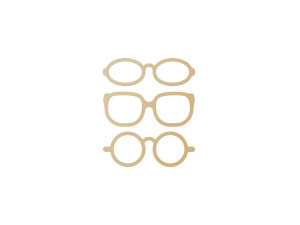Your optometry practice experiences shifts in patient volume, staffing, and services throughout the year. To support these changes, we offer an annual review with our practice consultants to assess both our performance and yours, tailoring Visual-Eyes to meet your evolving needs. Visual-Eyes is continually updated with new features and enhancements. During the annual review, we will […]