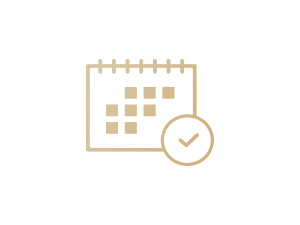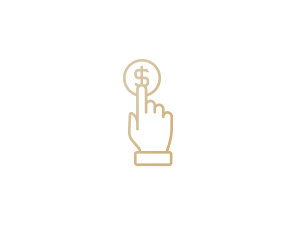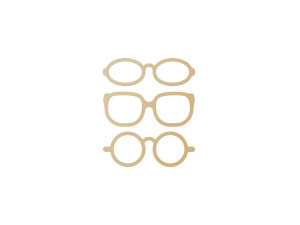When ordering scleral contact lenses, additional scleral fields are now available so that you can add the extra information required. Please take a look at our Scleral Lens Guide for more information on how to set up and utilize this feature. If you require additional assistance, please contact our Product Support team at [email protected] or 403-314-1322 x 1. […]